- 1. Flash a Wemos D1 mini with Tasmota software en attach the Battery Shield to it.
2. I have bought an 2100 mAh Li-Ion battery and connected it.

3. Flash Tasmota on it. I used the Sonoff.bin and the Windows Flash Tool for it
4. Configured MQTT and setup TelePeriod to 60 sec
Using the LWT Online message as a state_topic, when the unit comes online, the topic is send over MQTT to HA.
5. Setup HA with MQTT and the following sensors:
# AUTO PRESENCE
- platform: mqtt
name: "Auto"
icon: mdi:car-connected
state_topic: "tele/Auto/LWT"
qos: 1
value_template: >
{% if value == "Online" %}
Aanwezig
{% else %}
Afwezig
{% endif %}
# AUTO PRESENCE SENSOR DETAILS
- platform: mqtt
name: "Auto Uptime"
icon: mdi:camera-timer
state_topic: "tele/Auto/STATE"
availability_topic: "tele/Auto/LWT"
qos: 1
payload_available: "Online"
payload_not_available: "Offline"
value_template: "{{ value_json.Uptime | replace('T',' dagen ') }}"
json_attributes:
- Time
- Uptime
- Vcc
- WifiSetup custom sensors:
auto_battery:
friendly_name: 'Auto Batterij'
unit_of_measurement: 'V'
value_template: >
{%- if states.sensor.auto.state == 'Aanwezig' %}
{{ states.sensor.auto_uptime.attributes.Vcc|round(2) }}
{% else %}
0
{%- endif %}
icon_template: mdi:battery-charging
auto_wifi_signal:
friendly_name: 'Auto Wifi Signaal'
unit_of_measurement: '%'
value_template: >
{%- if states.sensor.auto.state == 'Aanwezig' %}
{{ states.sensor.auto_uptime.attributes.Wifi.RSSI|round }}
{% else %}
0
{%- endif %}
icon_template: mdi:signal-cellular-2Now we have a presence detection for the Car.
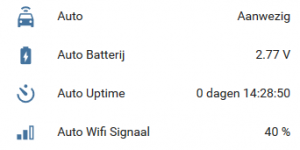
You could build automations for example:
- alias: Notify Car
initial_state: on
trigger:
- platform: state
entity_id: sensor.auto
to: 'Aanwezig'
action:
- service: notify.ios_iphone
data_template:
title: 'Welkom home!'
message: >
Car is home!Edit: because of Battery drain i have stopped with the presence detection. When i can solve this, i will continue with the project.


Hi, I literally just randomly came across this, but you could tap power from the car. Much safer than driving around with a battery in a hot car and no drainage issues. 🙂